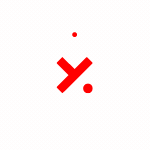

Welcome to YAMI
Sign in / Sign upLet us know how to properly address you.
Update Your NameYami Member Deals
View PerksYou’ve Recently Viewed

No browsing history available
-
 Snack
Snack
 Snack
Snack
-
 Grocery
Grocery
 Grocery
Grocery
-
 Beverage
Beverage
 Beverage
Beverage
-
 Beauty
Beauty
 Beauty
Beauty
-
 Electronics
Electronics
 Electronics
Electronics
-
 Home
Home
 Home
Home
-
 Mom & Baby
Mom & Baby
 Mom & Baby
Mom & Baby
-
 Health
Health
 Health
Health
-
 Clothing
Clothing
 Clothing
Clothing
Bakery
Bread & Cakes Chinese Pastries Biscuits & Cookies Japan 7-11 Trends 🔥Hot Comfort Food
Japanese Sukiyaki Korean Army Stew Southeast Asian Delight Guizhou Sour Pot Sichuan & Chongqing Spicy Dish🌶️ Guangdong Shacha Pot Beijing Copper Hot Pot Yunan Mushroom Pot Taste Spectrum Spice Lovers Mild SelectionCozy Hot Drinks
Comforting Milk Teas🧋 Chilly Day Coffees☕ For Matcha Lovers🍵Healthy Beverages
Diet and Detox Diet DrinksYou’ve Recently Viewed
{{email ? __('Got it!') : __('Restock Alert')}}
We will notify you by email when the item back in stock.
Your email: {{remindEmail}}

BUTTERFLY VPN
Home WiFi Router Wireless Firewall VPN Router -Smart Internet access block content WiFi VPN Solution
Home WiFi Router Wireless Firewall VPN Router -Smart Internet access block content WiFi VPN Solution
Currently unavailable.
We don't know when or if this item will be back in stock.
Product Highlights
USB powered/Plug & Play/Support up to 10+ WiFi devices Unlimited data/
Portable and Stable/Two-way Proxy / U-Disk VPN solution for travelers
Two-way Proxy - Enjoy Youtube & FB in China
iQiyi & QQ Music oversea
Line Selection/Anynymous Mode/Hidden Address/With 3 Years Subscription
No monthly fee/one-time setup only/Enjoy Contents Freely/No Blockage
Details
Butterfly VPN: Most Travel-friendly, Secure VPN Router
Plug and Play, 10+ devices supported, fast speed unlimited data.
Stay Safe on Public Wi-Fi Networks
Butterfly VPN is created for you to enjoy the easiest and safest unlimited Internet freedom from anywhere at an affordable price. It is a perfect companion for traveling, work and research.
Why VPN?
Well, everybody needs it.
- Turn any public WiFi hotspot into your own secure virtual private network
- Mark your IP address to avoid tracking of your online activities and location
- Keep your sensitive information safe, like credit card numbers and passwords
- Unblock restricted websites and services while traveling in censorship-heavy countries
- Steer clear of annoying online advertisers
Why Butterfly Traveler?
Butterfly Traveler is the only true easy-to-use VPN in the world. It is highly recommended by Android Authority.
How It Works
Only 3 Steps, A Safe and Unlimited Internet
1. Power up your ButterflyVPN; 2. Connect it to the existing Wi-Fi and create your own network; 3. Start surfing Internet freely.
Auto detect, connect and update
ButterflyVPN automatically connects you to the server (automatic mode) among the worldwide, covering Europe, Asia and America, to deliver you a faster and more stable connection with unlimited data and bandwidth than other providers. It also allows you to manually select any line (self mode) as needed.
Surf up to 10 devices simultaneously
ButterflyVPN adds high-end industrial encryption to protect your data from local censorship, online advertisers and cybercriminals, so you can use your laptop, smartphone or tablet on any public hotspot without worrying prying eyes. the best part is you can also share with your family and your co-works.
Encrypt your data and mark your IP
ButterflyVPN provides a private proxy server for you to access all the blocked and geo-specific content easily. It uses zero-interaction protocol that is hard to be recognized than OPsec and L2TP, also supports the Tor mode where all traffic is conducted anonymously through the TOR network, protecting your Internet privacy all around.
The most cost-effective VPN
With only USD$89, you got a hassle-free 3-year subscription and 1-year hardware maintenance. Your average spend on this device is only USD$0.08 per day. No hidden costs.
ButterflyVPN is the last VPN you will ever need. Wanna watch Youtube in China, Tencent Video in Europe, or wonder what's happening back home? No problem! Take it with you on the go, to access all the blocked and geo-specific content easily.
Dimensions: 140×85×25mm
Band: 2.4G
Maximum Download Speed: 300Mbps
Ports:
4 LAN 10/100M RJ45 ports
1 WAN 10/100M RJ45 port
Powerport: DC 9V/1A
Color: white
ButterflyVPN Traveler is the tiniest VPN Wireless Router that is specially designed for travelers.
Access any block websites or wonder what's happening back home? No problem! Take it with you on the go, to access all the blocked web pages, social networks and geo-specific content easily.
Easy to set up. Hassle-free setup and usage.
Why You Should Be Using ButterflyVPN Router instead of other VPN Apps
Unlimited Data with Smart Line Selection, including 300+ Lines globally, each line has 1000M bandwidth.
Compatible with all WiFi devices, support up to 10 devices simultaneously. Share it with friends and family.
One time connection set up, Auto connect with ButterflyVPN network after that.
No app or credit card signup needed. No hidden costs. No contract. No technical knowledge required.
3-year FREE VPN service subscription. After that, the cost for renewal is as low as $1.99 per month for longer mantaince.
30-day money back guarantee and 1-year hardware maintenance with unlimited Technical support.
Description
Butterfly VPN two-way wall artifact
Two-way over the wall, the inverse of the wall, the mainland can see Youtube, you can also watch love Fai Yi in Taiwan!
Easily crack IP restrictions, regional copyright issues
The market's smallest and best portable VPN router,
Designed specifically for Taiwanese residents and Chinese traveling,
Plug and Play, the connection is stable,
Tell VPN app instability,
More privacy protection, shielding advertising features Oh!
What is VPN? What can be done?
VPN Virtual Private Network (Wikipedia)
Is a common method used to connect private networks in large enterprises.
Due to China's restrictions on foreign networks and the blockade,
In order to break through the blockade of the Great Wall of the Internet and connect foreign networks, it is necessary to use a virtual private network VPN.
The only automatic two-way VPN wall router
If you see a bad job in the mainland want to see LINE FB to see YOUTUBE,
Or watching movies in mainland China APP, online entertainment, Korean drama
Connect Butterfly VPN, Break the Web Great Wall!
Solve the problem of copyright restrictions on the distribution of millet boxes
In Taiwan can also watch high-speed smooth Youku, love Fantastic Art, Tencent video content, listen to QQ, Netease cloud music,
Never again "Your country or region is temporarily unavailable",
Connect to the Butterfly VPN, use the TV box you are accustomed to continue the chase,
Do not jailbreak, do not change DNS, do not buy the cracked version
Never stop worrying about it later.
(Millet TV series also applies)
Supports up to 10 devices at the same time to connect Butterfly VPN
Compatible with all the Wi-Fi devices with the band, 10 devices can be used simultaneously
No need to install APP, compatible TV box, PS game console
In the same network environment, simply connect the butterfly and your wireless network once,
No need to set up later, home automatically connect to VPN.
No applications, no operating system, compatible with all Wi-Fi devices including TV boxes, game consoles, etc.
Can support more than 10 devices simultaneously connected, your family and friends or colleagues, but also feel free to connect free network.
Unlimited network traffic usage
The maximum download speed of up to 300M / second, delay less than 50ms
Unlimited speed of traffic, choose the fastest route for your intelligence
Cover Europe, Asia Pacific, North American lines, each bandwidth up to 100 ~ 1000M
Intelligent mode automatically selects the optimal line for you, with delay control within 50 milliseconds
Will minimize the loss of wireless network connection speeds up to 300Mbps
10 devices connected at the same time, still high speed and stability. No speed, traffic limit
Butterfly VPN provides 1 year warranty, free 3 year VPN service.
Butterfly VPN (1 year hardware replacement warranty service)
Two-way VPN service (free 3-year service)
Start the device for the first time as a recording start point.
The hardware fee + 3 years VPN service fee has been included in the purchase of the product (counting from the activation date)
3 years after the expiration of the browser will automatically pop-up window prompts to renew to continue to use,
Will only charge ultra-low $ 1.99US (about NT $ 65 ~ 70) / month.
As maintenance costs, to ensure sustained and stable service.
(Available credit card payment)
Butterfly VPN use problem Q & A
1, the light color that?
Blinking blue means waiting for the link;
Blue light often means that the link is stable;
Always bright white light is the hardware damage, please contact customer service, produce proof of purchase, customer service for your return;
You can use the browser again to access the http://192.168.154.1, has been bound wireless hotspot, choose to turn off or turn on the lights.
2, the connection related issues:
1) Can not open http://192.168.154.1 after connecting to btfly-XXXX
Make sure the computer is connected to the wireless network at the same time, disconnect the network cable;
Make sure your computer's DNS address is automatically obtained using DHCP;
Try to cell phone cellular data off, and then connect to the btfly-XXXX network connection;
Turn off the browser's proxy server settings (proxy);
Try changing your browser or Firefox.
2) The list can not find our home Wi-Fi
At present, Chinese characters and special characters are not supported. You can change the Wi-Fi name of your home to a combination of pure English letters and numbers. Once again, you can link to it.
3) repeatedly enter the binding page
Confirm that you have entered the correct password, especially in environments with automatic error correction (iPhone, MacOS);
Try to Wi-Fi home name and password to pure English letters and numbers combination;
Will home router wireless network channel is modified to 13, to reduce wireless interference.
Note that after the amendment, if the phone, the computer can not find the home Wi-Fi,
Please change the channel back to 1-11 by using a wired login router.
4) Unable to access the Internet 1-Butterfly VPN's LED is flashing
Unplug the USB power, re-plug (please use 5V1A power outlet or computer USB socket);
Place Butterfly VPN where you can receive strong Wi-Fi signals from your home.
You can find the signal strength of Wi-Fi in your home by searching.
Confirm whether the home router to start MAC address filtering,
If you start, please close. (Please log in to the home router, usually in the wireless settings)
5) ⽆ Law Internet status 2-Butterfly VPN LED does not blink
The machine will be directly connected to the home wireless network connection to see if it can Baidu. If you can not access Baidu,
Explain the original wireless network connection is not normal, solve the problem of Wi-Fi at home;
Unplug the USB power, re-plug;
Delete or completely shut down the original VPN software on the mobile phone or computer;
⼿ machine or computer's IP address, DNS server is used to obtain automatically;
Check the computer on the host file,
Is there any analytical record about Google, Twitter, Facebook, etc., if any, deleted?
6) Public Wi-Fi connection in hotels and other places where certification is required
Bind a public WiFi without a password - After connecting to the btfly-XXXX wireless network,
Open http://192.168.154.1 connect the hotel's Wi-Fi, do not fill in the password bar direct link;
Public WiFi with dynamic password binding - same as above, do not fill in the password bar After the normal binding network,
When accessing the browser, the dynamic password page pops up to operate normally (enter the phone number or room number according to the instructions).
If not automatically pop up dynamic password page, please open the browser http://c.btfly.info,
In the pop-up dynamic password page to operate the hotel.
In the iOS system if there is no authentication or authentication fails,
Try to find btfly-xxxx Wi-Fi in the iPhone's Wi-Fi settings,
Click on the "i" button next to turn off "Auto Login."
The following conditions may not be able to link public Wi-Fi:
Butterflies currently only support 2.4G band, does not support 5G band;
Binding the hotel's WiFi, unable to search the hotel's wireless network, indicating that the hotel hidden wireless network, in this case can not access the VPN;
Make sure your phone supports the hotel's own Wi-Fi channel, such as the United States only supports 1-11 channels for mobile phones,
If the hotel's wireless network is 12-13 channels, the phone is unable to link this Wi-Fi.
Butterfly itself supports 1-13 all channels,
If you recognize the hotel's wireless network is 12-13 channel, the butterfly's network binding page will pop up blue tips.
Dynamic password binding directly in the case of mobile devices, can not use the butterfly router.
7) If there is no wireless network, how to use mobile hotspot;
Normal use, open the hot cell phone, with other devices that need VPN (computer, ipad or another phone)
Connect to btfly-XXXX wireless network, open http://192.168.154.1 even mobile hotspot.
The principle of a butterfly is a router that does not support hotspot devices that access the VPN themselves.
3, password-related issues:
1) How to change the default Wi-Fi name and password
Butterfly VPN default Wi-Fi name is BTFLY-xxxx, password 12345678;
. Name and password can be modified to modify the steps refer to the following:
Use default password to connect BTFLY-XXXX wireless network
Access the http://192.168.154.1 browser using a browser that has been bound to a wireless hotspot
Click the "Modify wireless network" menu, enter the modify page, please follow the on-screen instructions to modify.
5,3 kinds of mode selection
1, intelligent mode (Intelligent Mode)
The system automatically selects the best route based on the site visited.
Such as access to Youku use server in China, and visit YouTube to use non-Chinese servers. Recommended selection
2, the overall proxy mode (Full Mode)
You can fix the line area, all traffic is forwarded through the VPN,
May affect the access speed, if you want to set a single area IP allocation, follow these steps:
After connecting btfly and log in http://192.168.154.1, click on Advanced Settings below (Advanced Settings)
Click on the VPN in the list above, select the Global Mode (Full Mode), select the specified area
Currently available lines are: China, Taiwan, the United States, Europe
This product's main customer base for business people, so there is no special part of the game to optimize, does not guarantee the gaming speed.
3, TOR mode (TOR mode):
All traffic is conducted anonymously through the TOR network.
Specifications
| Brand | BUTTERFLY VPN |
| Brand Origin | China |
| Net Content | 1piece |
| Feature | Access block content |
| Operation Method | Setting page:http://192.168.154.1/ |
| Usage | Plug and Play |
| Color | black |
| Date Attributes | 3-year free use |
Disclaimer
Product packaging, specifications and price are subject to change without notice. All information about the products on our website is provided for information purposes only. Please always read labels, warnings and directions provided with the product before use.
View Full Terms of Use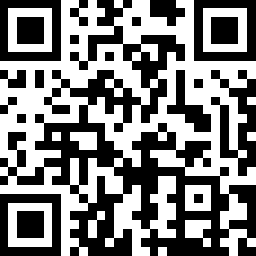
Download the Yami App
Feedback
Your suggestions help us improve together
Please contact to Customer Service talk about Order & Return~
Please select feedback type(Select at least one)
Recommended for You


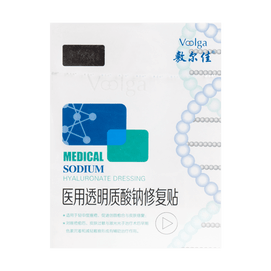
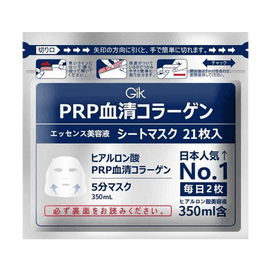




![Handmade Tiger Skin Cake, 3.88oz [Product Expiry Date Format: Day/Month/Year]](https://cdn.yamibuy.net/item/51718031265d2a5d134420113debb6d5_271x271.webp)


![Handmade Tiger Skin Cake, 3.88oz*5【5 Packs】[Product Expiry Date Format: Day/Month/Year]](https://cdn.yamibuy.net/item/85a3b69dfdb29d7ac5bb7338655bc1dc_271x271.webp)


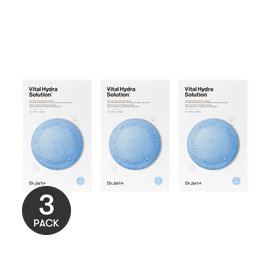
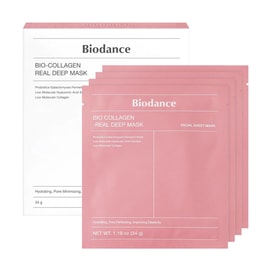

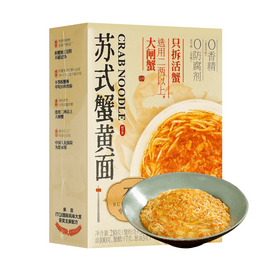


You’ve Recently Viewed
![Handmade Tiger Skin Cake, 3.88oz [Product Expiry Date Format: Day/Month/Year]](https://cdn.yamibuy.net/item/51718031265d2a5d134420113debb6d5_271x271.webp)


Subscribe successfully!
You will receive an email shortly
at :






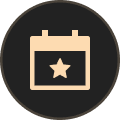

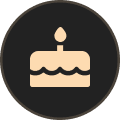












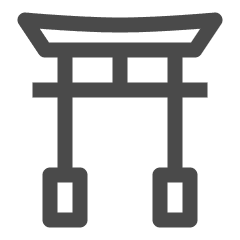







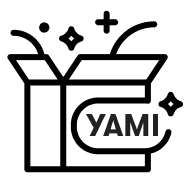





























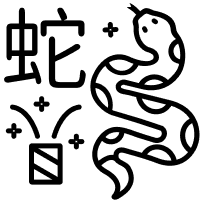


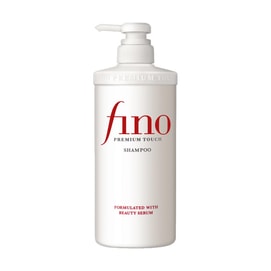

![Hug Series Leopard Print Plush Pendant [Hello Kitty]](https://cdn.yamibuy.net/item/45c24c66a2807513c8126d0fcab33a05_271x271.webp)



Reviews(3)
5 stars
100%
4 stars
0%
3 stars
0%
2 stars
0%
1 star
0%
Buy it back for domestic use, it's pretty good anyway! I plan to buy another travel version to bring with me. Is there a discount for the second purchase from the boss?Show Less
Buy it back for domestic use, it's pretty good anyway! I plan to buy another travel version to bring with me. Is there a discount for the second purchase from the boss?Show more
Show Original买回国内用到,反正还挺好使的吧!打算再买个旅行版随身带的,第二次买老板有优惠吗?
10/19/2018 VERIFIED PURCHASE
Please refer to the previous picture for the friends who bought it later!Show Less
Please refer to the previous picture for the friends who bought it later!Show more
Show Original上个图给后面买的小伙伴参考吧!
10/19/2018 VERIFIED PURCHASE
Installation is very simpleShow Less
Installation is very simpleShow more
Show Original安装设置很简单 看小米盒子还挺方便的 准备回国再试试~
08/25/2018 VERIFIED PURCHASE